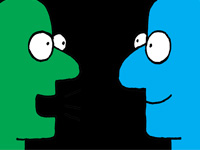How Cloud Computing will Transform Accounting for Small Business
For better or for worse, cloud-computing is the technology of the future.
Just ask Microsoft’s Steve Ballmer, who recently said that 70% of Microsoft employees are doing something at least related to cloud computing. In a year he expects that figure to be 90%.
For small businesses, cloud computing hits a particular sweet spot. With cloud services, small businesses reap the benefits of not having to deploy physical infrastructure like file and e-mail servers, storage systems or shrink-wrapped software.
Plus, the anywhere, anytime availability of these solutions, means hassle-free collaboration between business partners and employees by simply using a browser. In fact, it’s not a stretch to say that aside from a locally installed desktop operating system and browser, a lot of today’s small business technology needs can be fulfilled almost completely with cloud-based offerings.
What is cloud computing exactly?
It’s hard to read an article about business technology these days without running into the cloud. But ask many small business owners what cloud computing really means and the definitions are as fuzzy as cumulus. Even still, more and more small businesses are moving their accounting to the cloud.
Cloud computing is a relatively simple concept: applications are run from a shared data centre rather than on your own network. Small business owners simply log on, customise and use. No upgrades or technical staff are needed because the cloud provider manages it all. You’re probably already using cloud computing services. Google apps, social networking sites, on-line backup services, even redundant servers and mirrored websites are examples.
Cloud-based accounting programs offer several advantages for small business owners. For one, your bookkeeper and accountant can access data as needed, from anywhere, with a secure Internet connection. Also, cloud financial package pricing structures scale according to your needs and the amount of space you use, so these systems can also save you money. You won’t pay for services and features you don’t use. Fees are paid on a monthly subscription basis.
Most cloud-based accounting programs such as Xero, SAASU, Quickbooks On-line and MYOB LiveAccounts fall under the software as a service category. Compared to cloud accounting programs, out-of-the-box software programs give you features you may not use. And you have to make sure your operating system and other related software are up-to-date; so a simple upgrade can end up costing you a bundle in unforeseen software updates. With cloud accounting, the hosting service takes care of these issues.
At the end of the day, though, with cloud accounting, your company’s financial data is being hosted somewhere else. Some small business owners are reluctant to take that step, despite the fact that cloud-based programs are typically more secure than those hosted on a company server because the backup and redundancy provided is generally more robust than that of an office-based network.
If the company hosting your data goes out of business, your information could evaporate. That’s why it’s crucial to back up all your accounting data on a regular basis. Also, choose a vendor with a strong reputation and history – not a start-up without a track record.
Further detail on one of the options … Xero.
Xero is an on-line accounting system for small businesses. Based on the software as a service concept, the application is designed for those businesses who want a robust yet simple accounting system. Xero provides a dashboard where one can view all company transactions at a glance.
The application also provides for a direct feed from banks, giving instantaneous reconciliation of accounts. It also has an invoicing module for billing clients and customers. As with any other web-based application, Xero can be used anywhere at anytime via Internet access.
When compared with other similar on-line suites, Xero has the ability to process on-line bank feeds which means almost real time information on the accounts. With on-line transactions and payments becoming popular, one can dispense with paper cheques altogether. Cash payments and receipts can be managed on-line making such transactions easier. The expense account can also be managed from a single interface rather than using a separate application for this purpose.
Overall, Xero is an on-line solution which combines many applications and presents it in one single bundle. It has accounting, contact management, expenses, payments and related modules that can be accessed through a single interface.
Remember… cloud computing is still young – new services, better security and more offerings are coming fast. Accounting in the cloud can be a great money and time saver, if you do your homework.
Speak with your accountant to find out which cloud technology solutions will work for you.
Tony Rossiter
Holmans

AccomNews is not affiliated with any government agency, body or political party. We are an independently owned, family-operated magazine.