Audiences: the most advanced audience segmentation and targeting capabilities in hospitality

eInsight CRM customers will now benefit from the most sophisticated audience segmentation in hospitality. Audiences, a new feature for eInsight CRM, is one of the most exciting updates in the world of hospitality CRM.
Now truly independent within your CRM, Audiences allows for the most detailed segmentation and personalization across all communications. Tailor your message for every guest – whatever their preferences and wherever they’re based. Export your Audiences based on the specific business needs of your hotel and upload them directly into Facebook Ads Manager, Google Ads, Google Display & Video 360, and other DSPs. Schedule a demo now to see for yourself!
See Audiences in Action
Benefit from Audiences across CRM
The new stand-alone Audiences area is where you’ll create audiences independently of creating campaigns. Here you can save an audience when you want to quickly preserve it while it’s a work in progress, save and publish for use elsewhere within your CRM or export your Audiences of any size, unfurling more opportunities for you to use each unique segment across your digital marketing efforts.
If you need to update an audience, you can do so from the criteria tab. Editing an existing audience that is being used in a different, active campaign won’t disrupt the sending process for that other campaign. Audience independence allows you to truly tailor the message and understand the behavior for each Audience. Like never before, understand your guests as you engage with them through every touch point.
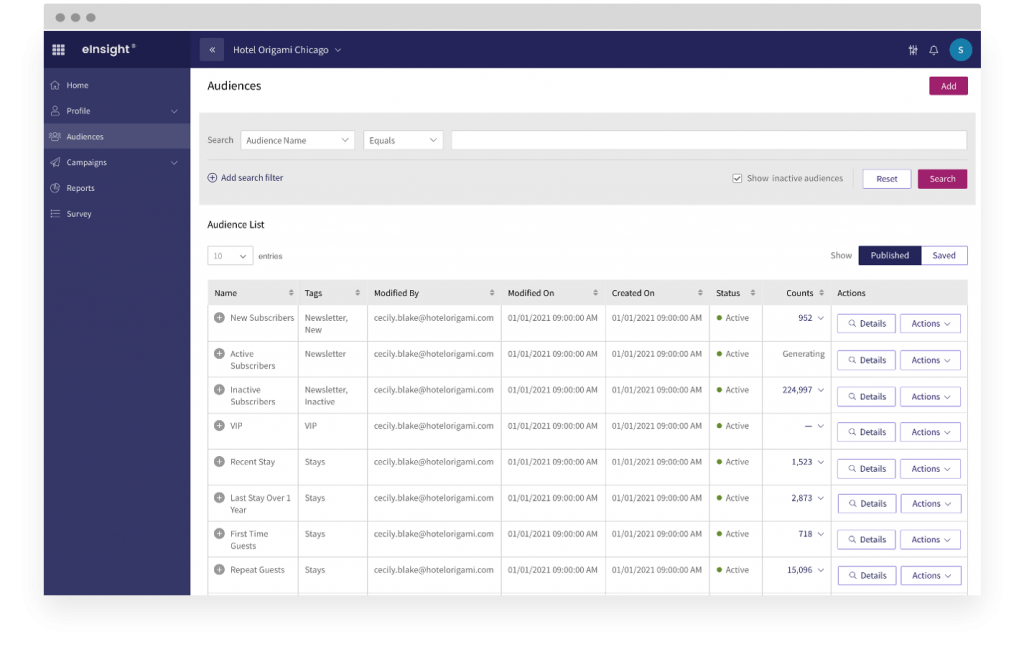
Delve into the details and learn more about your Audiences
The new Audience details page displays a summary of the audience, customer details, associated campaigns and audience history. Save time by cloning an audience or create from scratch as you determine the segments and customers you’d like to reach. When cloning, tags, descriptions, segments and filters are copied from the original audience to the new audience. You can then update them as necessary.
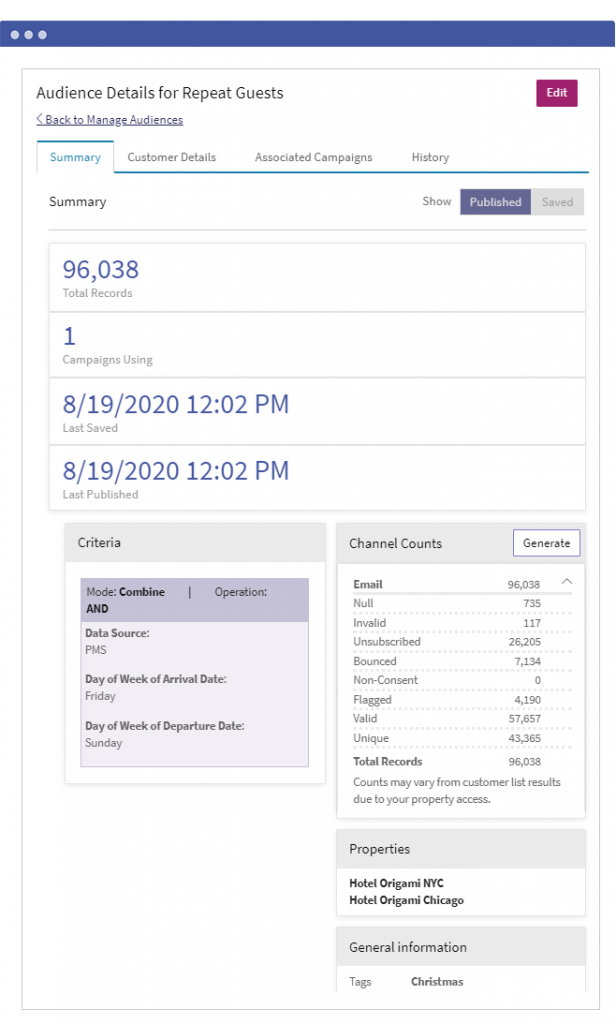
What can I use Audiences for?
- Target your guests with bespoke offers based on unique criteria to them such as VIP guests, local geographic areas, repeat guests, high-spending guests, transient, and much more.
- Tailor your message through campaigns, digital marketing and more so your Audiences are seeing the right message, at the right time.
- Build out your target lists and append your Audiences to create look-a-like models.
- Check on the performance of your Audiences and understand how engaged they are, what campaigns trigger a response and drive revenue.
- Maximize integrations from across your CRM to segment communications far beyond the capabilities of any other CRM in hospitality.
- Export your Audiences from eInsight CRM so you can align your unique segments across all marketing channels. Create cross-channel campaigns with relevant messaging across paid social, PPC, display, video and native that target your exact customers. Within each channel reach new potential customers (lookalikes) that share the same demographic, psychographic and behavioral profile of each Audience.
If you’d like to find out more about Audiences and how CRM can help you, request a demo today!
