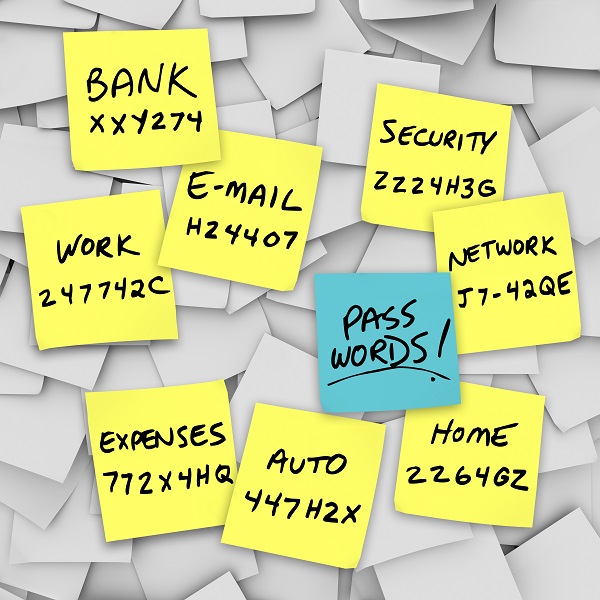What have you got to hide?
The Middle Ages brought us seven deadly sins. We should add one for the twenty-first century called intimidation.
How often have we heard “What have you got to hide?”
That is the typical response from marketers and many technology firms whenever the question of privacy and online tracking arises. It’s a standard intimidation tactic: You must be some kind of criminal if you’re worried about what we do with your personal information.
At long last governments are attempting to legislate across international borders to enforce the concept that all net based resources must comply with a Do Not Track code inserted in say, your web page. Very much like the Do Not Call Register we have in Australia.
Listening to an emphatic English prime minister assuring the House of Commons that the government had their web sites already in comply nearly brought him undone as some short time later he had to apologise for misleading the house because the UK was no better than Europe and the US, none of whom had legislated yet. However they are all working towards this goal.
Obviously the privacy issue is finally being taken to heart as the costs of various losses is becoming spectacular and certainly unsustainable.
Recent moves by the two leading web browsers Mozilla’s forthcoming Firefox 4 and Microsoft’s brand new Internet Explorer 9 have added features intended to curb some of that tracking. Even Google, one of the biggest proponents of tracking on the web, recognises that the practice can create problems; it now offers a way to block some sites using its Chrome browser. The underlying reason for stock values being so high for both Google and Apple is not their company per se but the data bases they possess.
In case anyone is still skeptical about the dangers of letting people freely track your moves online, here are some points to consider.
The information being tracked includes what you read, Fox News or the Sydney Morning Herald; the schedule for your local church or synagogue; what you buy, books about nuclear physics or gun maintenance; and where you go be it a coupon used for Domino’s Pizza or a local hotel. Furthermore, they also know where you bank, what kind of car you own and where your children go to school. They know whether you’re worried about your son having ADHD and that your daughter has trouble in English.
The increased use of smart phones and the albeit slow introduction of smart power grids makes the information even more detailed. It’s possible to know where and what you’re doing at any given time based on the location and activity of your phone such as Fred is in Bunning’s looking for plumbing supplies. And smart grids will even tell someone when you are home and what room you may be in such as the garage door closed and the power is on in the family room.
“Now it’s about your real life, not just your virtual life,” emphasizes Gary Kovacs, the CEO of Mozilla, the non-profit entity behind Firefox. “That makes the stakes really high.”
Some tracking is achieved by the interconnectivity of the web but most is achieved with our old friend the cookie. A cookie is information stored on your computer by a website you visit. In some browsers, each cookie is a small file but in Firefox, all cookies are stored in a single file, located in the Firefox profile folder.
Cookies often store your settings for a website, such as your preferred language or location. When you return to the site, Firefox sends back the cookies that belong to the site. This allows the site to present you with information customised to fit your needs.
Cookies can store a wide range of information, including personally identifiable information such as your name, home address, email address or telephone number. However, this information can only be stored if you provide it; websites cannot gain access to information you didn’t provide to them and they can’t access other files on your computer.
By default, the activities of storing and sending cookies are invisible to you. However, you can change your Firefox settings to allow you to approve or deny cookie storage requests, delete stored cookies automatically when you close Firefox and more.
Put another way, privacy is just one side of the online tracking coin. The other side is personal security. The fact that information about your children, your specific whereabouts and personal net worth can be collected by unregulated companies and individuals to do with as they see fit puts you and yours at risk. That tracking information can be used not just to serve up ads but also to get your Centrelink number and other details for nefarious uses.
A cursory look at most popular web pages reveals that more than a dozen sites are tracking your moves at any given time. There are the usual suspects, such as Google, Facebook, and Doubleclick, as well as lesser known entities, such as Revenue Science and Baynote Observer. These companies claim to watch individuals’ behavior on specific web pages and cross reference it with other web behaviour and then sell the information to clients. Chartbeat brags that it can watch in real-time what people are doing on a site, where they are, where they’re coming from.
How creepy can this monitoring get?
Kovacs recalls an early version of Google Mail. It could monitor your keystrokes so that as you wrote a message it would serve up ads based on what you typed. “It was as if you were talking to your wife about buying a new car and then into your living room walked a used car salesman,” he remembers with a shudder.
In the meantime, here are some steps you can take:
Use a program like Ghostery to block tracking sites or at least make you aware of who’s following you. I use it and often find that more than thirty companies are tracking me from one site alone.
Set your browser to clear cookies every time you shut it down and shut it down often. Also set it to delete your browsing history, however be aware that banking sites and the like rely on their cookie to facilitate your log in. There are a variety of cookie cleaning packages available but the choice would depend on your system setup. Just be aware that a new breed of cookies are called flash cookies and require a special tool such as Flash Cookie Cleaner from http://hotcleaner.com/.
If you’re going to avail yourself of a public wi-fi connection, such as those in hotels or coffee shops, only use it for innocuous browsing. Don’t use it to purchase anything or log in to any web site with a password.
Use a program like Tor from http://tor.en.softonic.com/. It attempts to prevent sites from tracking your movements and is used by journalists connecting with whistle-blowers and dissidents in politically compromised countries.
Even if you follow all of these steps, recognise that they are only partial measures. Until there is agreement about what’s legal to track and what’s not, assume the worse. It’s not just a funny feeling. You are being watched.
So get yourself a copy of Ghostery from http://www.ghostery.com/ and make your own decisions while we wait for our global politicians to legislate.

AccomNews is not affiliated with any government agency, body or political party. We are an independently owned, family-operated magazine.